Configure access
Install CLI tools
In order to access our cluster, you need to download and install Kubernetes CLI
tooling (kubectl) and the authentication plugin
(kubelogin). Refer to the linked pages for installation
instructions.
Verify CLI tool installation
Verify your CLI tools were installed with the following commands. Your specific version numbers may differ.
$ kubectl version --client
kubectl version --client=true
Client Version: v1.30.1
Kustomize Version: v5.0.4-0.20230601165947-6ce0bf390ce3
$ kubectl oidc-login --version
kubelogin version v1.28.1
Download the kubeconfig file
Open the SGS workspace management page and navigate to your workspace. Click the download button at the bottom of the page to download the kubeconfig file.
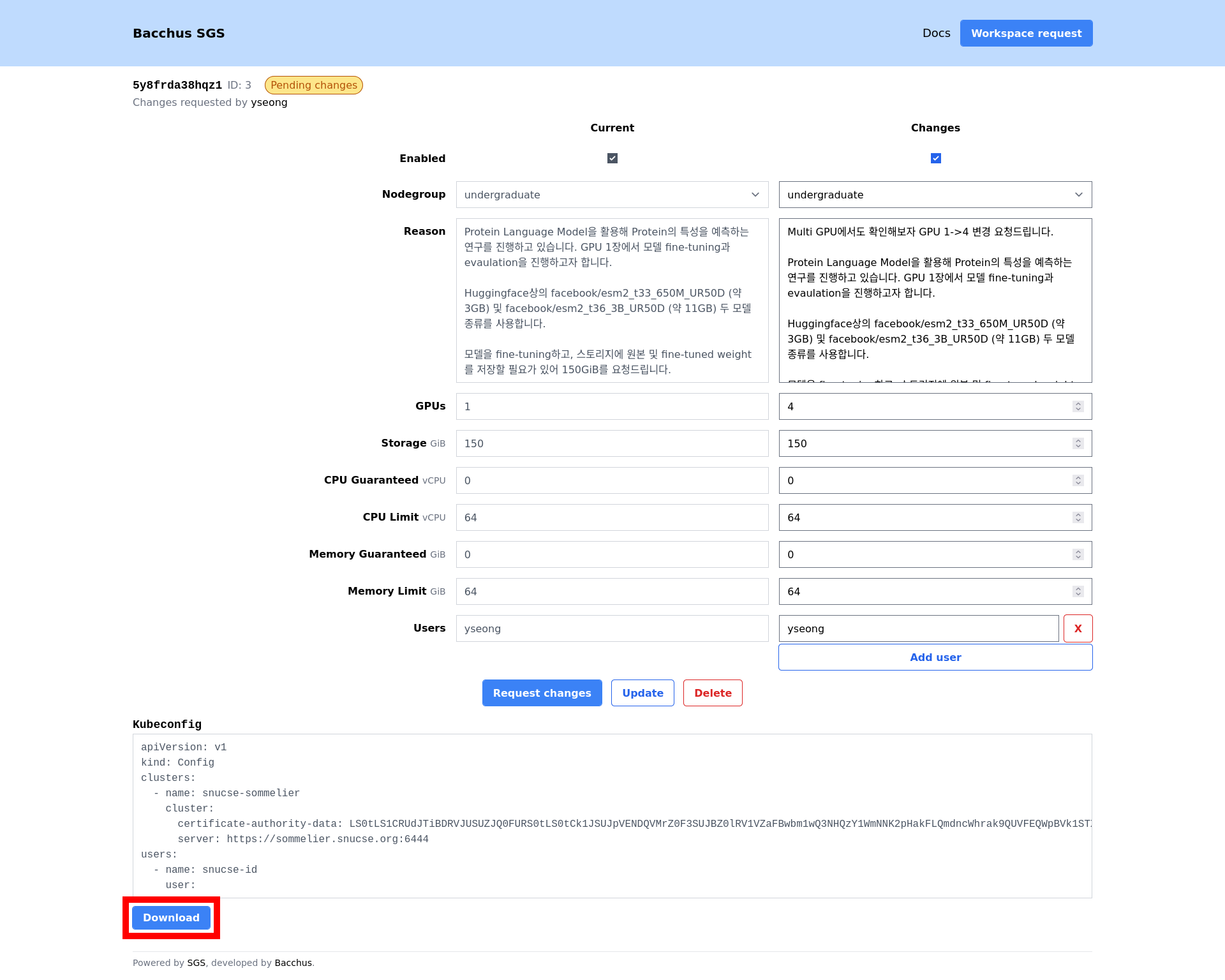
Place your downloaded kubeconfig file in the default kubeconfig location
- Unix (Linux, MacOS):
~/.kube/config - Windows:
%USERPROFILE%\.kube\config
Verify your configuration
Use the kubectl auth whoami command to check everything is working correctly.
It should automatically open a browser window to log in to SNUCSE ID. After
logging in, you should see something similar to the following output:
$ kubectl auth whoami
ATTRIBUTE VALUE
Username id:yseong
Groups [id:undergraduate system:authenticated]